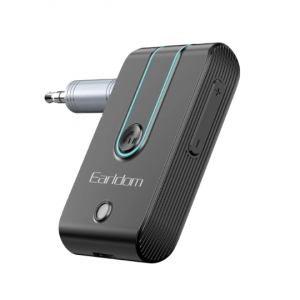Earldom® Collar Clip Lightning Bluetooth Microphone- Black
1. Material: ABS
2. Working voltage: 3.7V for lithium batteries
3. Working current:<15mA
4. Standby power consumption:<10uA
5. Charging current: DC5V
6. Charging time: approximately 1 hour
7. Working endurance: 11 hours
8. Transmission protocol: Bluetooth 5.2
9. Transmission distance: approximately 15m-25m (forward direction)
10. Microphone sensitivity: -38dB
11. Noise reduction: Built in noise reduction algorithm
12. Reverb: With reverb sound effect (double-click button to switch)
13. Operation: Plug and play, automatic pairing upon startup
14. RX receiver: IOS/TYPEC interface
15. Charging current: maximum 2A
€29.90
Availability: In stock
Earldom MC9L dual-use wireless microphone
The wireless collar microphone is a very versatile digital product that has many uses for sound recording when preparing a program or content. Earldom microphone also has many fans due to its many features. The MC10C wireless collar microphone from Ireland, consisting of 2 microphones, is an audio receiver with a Type-C connector that connects to compatible phones and devices. You can use this wireless microphone to record sound on your Android phone.
Another feature of this microphone is its fast charging and high standby time. With a 200 mAh battery, this microphone can be charged for 12-15 hours with just one hour of charging. This feature is very important for those who need to use the microphone for a long time and do not want to be interrupted in the middle of their work to recharge the device. Also, with a delay of 30 milliseconds, it will perform very well in this field. Using this product, you can present your voice to your audience with peace of mind, because the low delay of this product prevents any problems during the audio playback. Finally, the intelligent noise canceling technology in this lapel microphone maximizes your sound quality. Using this technology, background sounds and irrelevant noises are removed from your voice, so your audience hears only your voice without any extra noise.
How to set up the Earldom MC9L dual-use microphone
Connect the transmitter to your phone. Turn on the microphone and wait for it to connect to the transmitter. After connecting, just connect the microphone to the collar of the clothes and use it. When you start recording the video, the sound is only recorded through the transmitter, and there is no need to install any programs and turn on Bluetooth. This microphone is equipped with a physical button to turn it on/off. With this feature, whenever you don’t need the microphone, you can turn it off to save battery.
Sound recording modes in the Earldom MC9L microphone
1: Acoustic: This mode is for use in an acoustic environment without disturbing noise and has the highest recording quality.
2: Intelligent noise reduction: ensures clear sound even in noisy environments and distinguishes your voice from other disturbing sounds.
3: Reverb mode: This mode gives echo to your voice and is more suitable for singing and reciting.